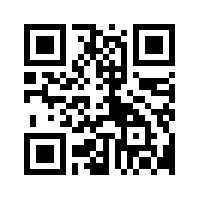A single MantisTouch license is associated with one MantisBT instance covering all users across all popular phone platforms.
MantisTouch license includes access to source code allowing customization to your own needs. Future 1.x updates also included for free.
MantisTouchRedirect plugin for MantisBT automatically detects mobile browsers and re-directs to MantisTouch.
Ability to use pre-canned filters like "reported by me", "assigned to me", "monitored by me" and "unassigned".
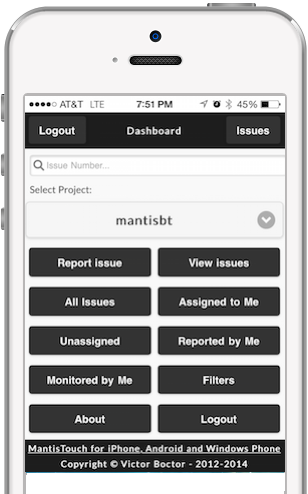
Filters saved within MantisBT are also available on the go via MantisTouch.
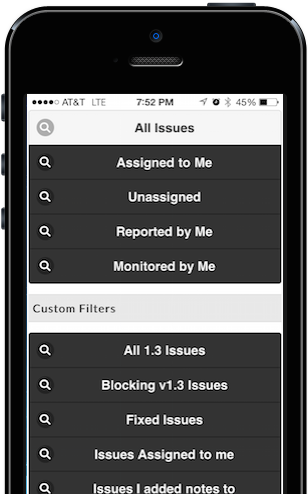
MantisHub is a turn-key hosted solution for MantisBT that has exclusive rights to bundling MantisTouch.
MantisTouch can work with MantisBT 1.2.17+ or above. However, it is highly recommended to use the latest 1.2.x version.
MantisTouch license can be used to serve ANY number of users using a SINGLE MantisBT instance.
MantisTouch enables the following features:
The following steps creates a home screen icon for the MantisTouch web app:
MantisTouch is developed using HTML5 and jQuery, hence, it is likely to work on any phone that supports HTML5 and javascript. However, the focus is on the most popular ones being iOS, Android and Windows Phone.
MantisTouch uses web services to access MantisBT, hence, it can be installed on a remote server or the same server. However, installing them both on the same server should yield better performance.
MantisTouch license includes free upgrades for future 1.x releases.
Login to MantisTouch Demo using your MantisBT url, user name, and password.